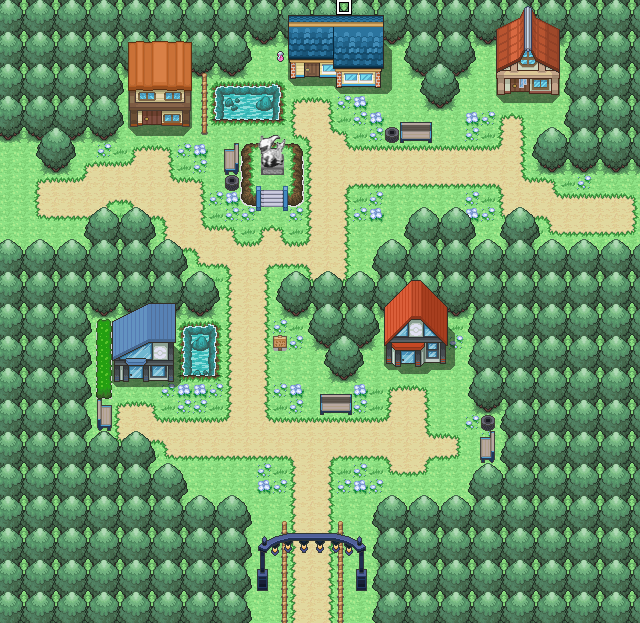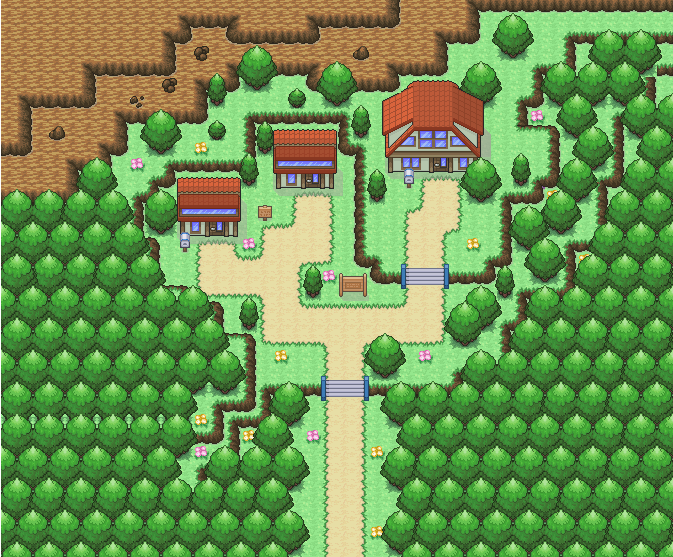TBM_Christopher
Semi-pro Game Dev
- 448
- Posts
- 14
- Years
- Age 30
- Lincoln, NE
- Seen Apr 12, 2018
Hmm so this is the beginning "town" from my game (an airport, actually) - it connects to the bottom end of Route 1 which i posted on the last page i think..
There's a guard to block the player from entering the car-park with lots of vehicles (so those vehicles are really just functioning like the trees on the other edges of the map).
The top left area cannot be accessed by the player.
The planes currently do not have shadow - it'll be fixed at some point..
One thing I was really unsure about was the paths - where should the light grey path end? Where should the sand path end? At the moment I think the sand path next to the airport fences look a bit weird, but removing them leaves the map too empty; and extending the light grey path to right next to the grass seemed weird too (I do want to have some grass in this map).
And is there anything wrong about the map?
Any help/comments is appreciated :)
So to address your concern about paths, I think the light grey path looks fine, but you should try to create your own border tile between the light and dark grey for pavement, to make it look more like a curb rather than a drastic change. Finally, the doubly-layered fence between the runway and main exit path seems somewhat jarring. You may have to edit your tiles if you want to keep that aesthetic.