Oryx
CoquettishCat
- 13,184
- Posts
- 13
- Years
- Age 31
- Seen Jan 30, 2015
I've done as per your suggestion, but it seems that when placing gif's as profile pictures they don't play at all. It's just a static image with a big white background. Because I can't link, the sprite that I'm talking about is PkParaiso's Bulbasaur XY attack animation sprite. Going to their website and searching Bulbasaur and scrolling down to the XY Sprite portion should bring up the GIFs. Any idea why this is happening? Thanks all. :)
It's too big dimension-wise; when PC resizes to fit the max dimensions you can use as an avatar it removes the animation automatically. You can easily resize it while keeping the animation in GIMP or Photoshop, or you could just tell me the max size your avatars can be (it'll say on the change avatar page, I think mine is different from yours) and I can resize it for you.